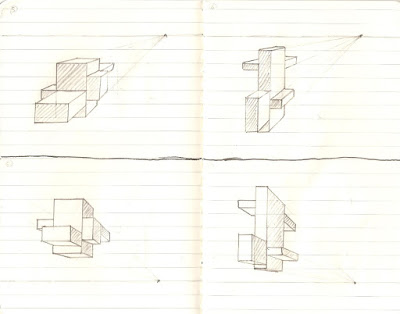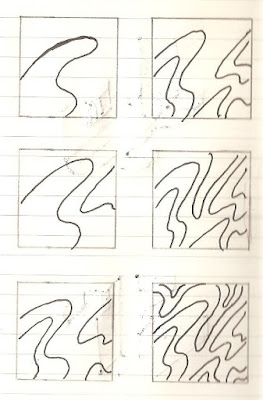Initial Light Rail Stop Sketches
About The 2 Concepts
Simplicity & Integrity (Chris Alexander)
This concept is about designs that are simple in terms of the different elements that it consists of. But in this way, it emphasises certain aspects of the design and creates a significant impact for the viewer. Simple elements that emphasise a part of a design can be seen in many of Chris Alexander's designs
Every Curve Ends (Eladio Dieste)
This concept describes Eladio Dieste's way of creating curves in his design that end suddenly. In some of his designs, the curves do not transition into the next form but they have a defined start and finish.
Electroliquid Aggregation Concept:
Simplicity & Integrity + Every Curve Ends = All Curves End Simplistically
Theme: Technology
This Light Rail Stop addresses the theme of technology through its design. Eladio Dieste's brickwork was revolutionary in the way it used limited technology for a complex process. The significant advancement of technology in the architectural field has enabled the designs of curves that would be impossible to build in Dieste's time. The stop also incorporates technology through the use of electronic boards that display timetables, ads and other media in a digital form. This allows the Light Rail Stop to become more interactive.
Final Model Of The Light Rail Stop
This relates to the electroliquid aggregation concept as it demonstrates a curve, shown by the roof of the stop, coming to an end in a manner that is simple yet integral to the overall design.
All curves in the light rail stop come to a sudden end, emphasising the concept taken from the work of Eladio Dieste "Every curve ends". It also works well with the simplicity of the other elements within the light rail stop.
The design of the light rail stop is simple, bringing attention to the curved roof and supports which reinforce the electroliquid aggregation concept. The design combines simplicity with curves that have a defined start and finish.
Model In Sketchup
Link To Lumion Folder Via Dropbox:
https://www.dropbox.com/s/7fxs1in3rf0ztaw/Adriel%20Lumion%20Folder.zip?dl=0